If you are considering buying an Apple Watch or already own one, this article provides a short overview of almost all apps for the Apple Watch, detailing essential and must-have apps. From built-in apps to third-party apps, and from completely free to paid apps, this article covers all the necessary best Apple Watch apps that are crucial in our daily lives.

We have provided detailed information about these apps, ranging from those integrated into the system (built-in) to third-party apps, and from completely free to paid apps. These apps are essential for various aspects of daily life. If you are contemplating purchasing an Apple Watch and want to know about the apps and features available in WatchOS, this article will greatly assist you in making an informed decision.
List of all best apple watch apps:
Here is the list of all the built-in Apple Watch apps that typically come with all Apple Watches. Some apps, such as Blood Oxygen, ECG, etc., are not available in the SE series.

Here is the list of all Apple Watch apps that have been developed exclusively by Apple’s developers:
- Phone: Make and answer calls directly from your wrist.
- Messages: Send and receive text messages, including voice messages and emojis.
- Mail: Receive and read emails directly from your Apple Watch.
- Now Playing: Manage audio playback on your Apple Watch, iPhone, and other connected devices.
- Calendar: Access and manage your schedule with calendar events.
- Workout: Choose and track various workout routines.
- Activity: Track your daily physical activity and set fitness goals.
- Weather: Get current weather conditions and forecasts.
- Maps: Get directions and view maps on your Apple Watch.
- Timer: Set countdown timers for various activities.
- Stopwatch: Use a stopwatch for timing activities.
- Alarms: Set alarms and manage wake-up routines.
- Reminders: Create and manage to-do lists and reminders.
- Calculator: Basic calculator app for quick calculations on your wrist.
- Photos: View selected photos from your iPhone on your Apple Watch.
- Camera Remote: Control your iPhone camera remotely.
- Find Devices: Locate and ping your connected Apple devices.
- Find Items: With AirTag or compatible devices, Find Items locates your lost keys, wallet, or personal items.
- Find People: Locate friends or family easily with the Find People feature.
- App Store: Browse and download apps directly on your Apple Watch.
- Settings: Adjust Apple Watch settings directly from the device.
- Clock: Access world clocks, alarms, and timers.
- Heart Rate: Continuously monitor your heart rate.
- Sleep: Track your sleep patterns and improve sleep hygiene.
- Cycle Tracking: Log menstrual cycle information for health tracking.
- Compass: Navigate and find directions with the built-in compass.
- Contacts: Access your contacts and make calls or send messages.
- Voice Memos: Record voice notes on the go.
- Blood Oxygen: Monitor blood oxygen levels for health insights.
- ECG: Record electrocardiograms for heart health analysis.
- Mindfulness: Practice guided mindfulness and breathing exercises.
- Keynote: Control Keynote presentations from your wrist.
- Walkie-Talkie: Communicate with friends using the Walkie-Talkie app.
- Music: Stream and control music directly from your Apple Watch.
- Shazam: Instantly identify any song, explore artists, lyrics, videos, and playlists.
- World Clock: View time across different time zones at a glance.
- Wallet: Access and use Apple Pay, view boarding passes, and more.
- Stocks: Monitor stock prices and market trends.
- Remote: Control Apple TV and iTunes on your iPhone or Mac.
- Home: Control smart home devices directly from your wrist.
- Apple Podcasts: Discovering and listening to podcasts.
- Apple Books: Reading eBooks and audiobooks.
- Noise: Monitor environmental noise levels for hearing health.
- Memoji: Customize and send Memoji stickers in messages.
- Medications: Track and receive reminders for medication schedules.
- Shortcuts: Execute custom shortcuts for quick actions.
These are the built-in apps of the Apple Watch, and not all of them come pre-installed by default. You can install or uninstall these apps based on your needs.
Must have best apple watch apps:
Now let’s talk about ‘must-have apps’ for the Apple Watch. If you are an Apple Watch owner and want your smartwatch to be useful for more than just fitness tracking, these apps should definitely be on your smartwatch-
1. OneNote:
Microsoft OneNote is a comprehensive digital notebook that organizes your notetaking across devices. With structured notebooks, sections, and pages, it ensures easy navigation and searchability. You can enhance notes with text, highlighting, and ink annotations, collaborating seamlessly and sharing ideas. OneNote supports various media types, including drawing, audio notes, online videos, and file attachments. In education, it aids teachers in organizing lessons and facilitates student engagement with handwritten notes and sketches. OneNote provides a versatile, efficient, and collaborative platform for all your notetaking needs.
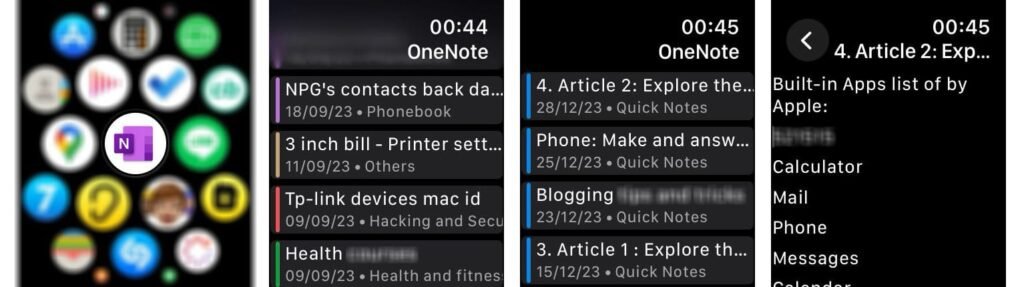
-On the Apple Watch, note reading is limited to OneNote, with notes presented page by page. Notably, images or other file types within a note won’t be displayed; only text is visible. Additionally, if a chapter is locked, its pages won’t appear on the watch.
-You can only read notes on the Apple Watch, still, it’s a very good app. OneNote is used by students, educators, business professionals, researchers, journalists, designers, lawyers, healthcare professionals, IT professionals, freelancers, and individuals for various organizational and collaborative purposes.
2. Microsoft Todo:
Microsoft To Do is a versatile task management app that seamlessly transitions between work and play. With a smart daily planner, cross-platform accessibility, and easy sharing features, it simplifies task management. The app allows you to break down tasks, set reminders, and integrates with Outlook Tasks. Available for free on various platforms, Microsoft To Do ensures you stay organized from anywhere.
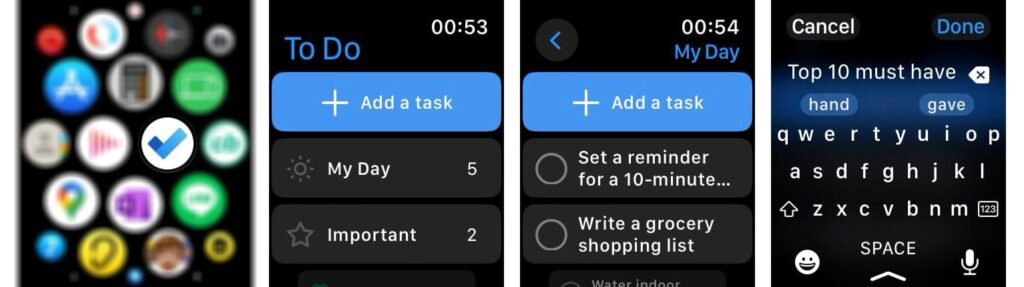
-In the Apple Watch, you can view, create, mark tasks as done or undone using the Microsoft To Do app. However, you cannot create new task lists or delete task lists and tasks directly from the watch. Despite these limitations, the app’s other features are quite useful and perform well.
3. Webex Meeting:
Webex Meetings is an online video conferencing platform developed by Cisco Systems. It allows users to conduct online meetings, webinars, and virtual events. Participants can communicate through video, audio, and chat functionalities. The platform also supports features such as screen sharing, document sharing, and interactive tools, facilitating efficient collaboration and communication experiences.
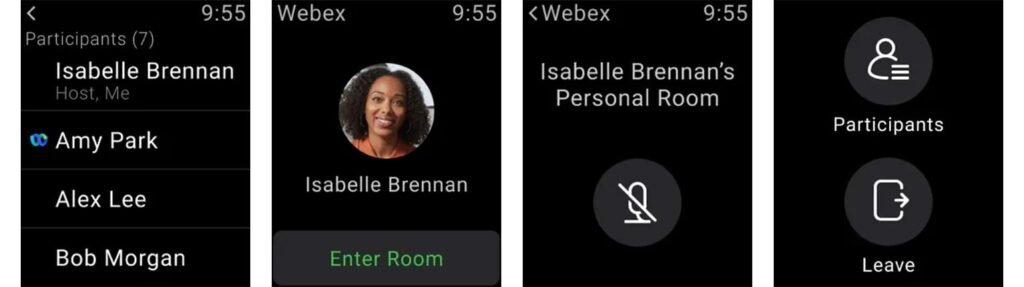
-Webex Meetings on Apple Watch allows one-tap joining from the calendar, hands-free voice commands with Siri, and the ability to schedule meetings directly from the app, providing convenient and flexible virtual meeting experiences.
4. Microsoft PowerPoint:
Microsoft PowerPoint is a presentation software developed by Microsoft. It allows users to create and deliver dynamic and visually engaging slideshows. Users can incorporate text, images, charts, graphs, and multimedia elements into their presentations, making it a widely used tool for business, education, and various professional settings. PowerPoint is part of the Microsoft Office suite and provides features for designing, organizing, and delivering effective presentations.

-The Apple Watch serves as a handy remote for navigating forward or backward through slides in Microsoft PowerPoint. Additionally, you have the option to restart or conclude the presentation. It’s essential to have the presentation open on your iPhone for seamless control.
5. Google Maps:
Google Maps is an online mapping service provided by Google. It offers users access to civic maps, satellite imagery, and street views. The platform provides real-time traffic information, public transportation details, and business listings. Users can explore various places, including restaurants, hotels, and shopping centers. Google Maps is available as a mobile app for smartphones and on computers.
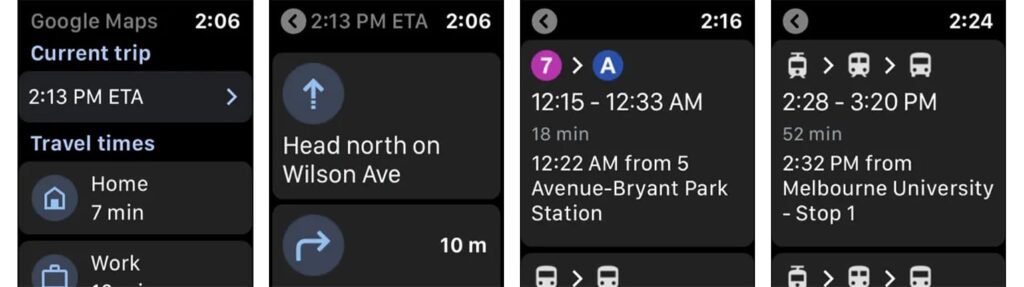
-The Apple Watch exclusively allows you to check navigation using Google Maps. Navigation involves choosing pre-saved and labeled locations, like ‘Home’ and ‘Work’.
-On the Apple Watch, unfortunately, you can’t see the map view in the ‘Google Maps’ app, although it’s possible in ‘Apple Maps.’ However, it’s worth noting that ‘Apple Maps’ may not be as reliable in terms of support in India.
6. Mi Home:
The Mi Home app is developed by Xiaomi to manage and control their smart home devices. It acts as a central hub, enabling users to connect and control various Xiaomi smart devices like phones, TVs, appliances, and cameras. The app also provides features such as automation, scheduling, and real-time updates for monitoring and managing connected devices.
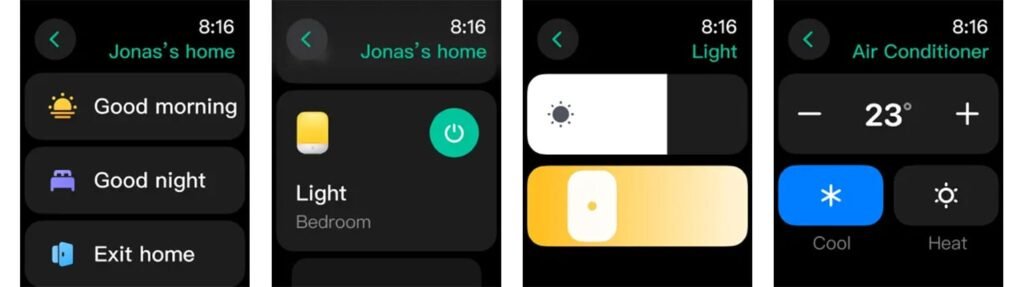
-If you own Mi smart gadgets like smart lights, an air conditioner, a smart plug, a smart fan, or a desk lamp, you have the capability to manage and control all these devices directly from your Apple Watch.
7. CricBuzz:
CricBuzz is a mobile app that provides live cricket scores, commentary, news, and statistics. Designed for cricket enthusiasts, it is available on both Android and iOS platforms.
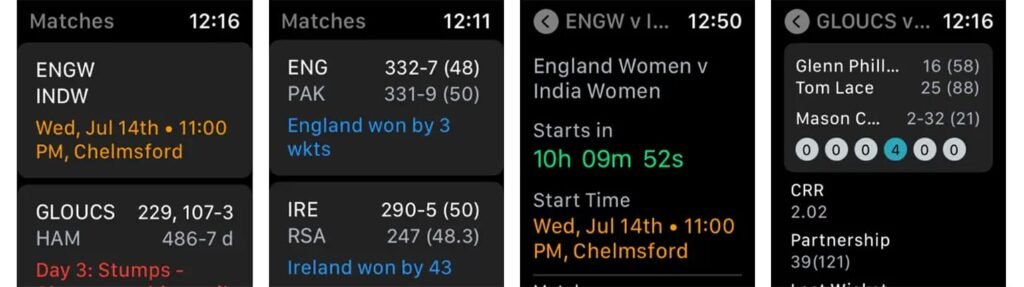
-You can check detailed scorecards on the CricBuzz app directly from your Apple Watch. Unlike ESPNCricInfo, CricBuzz offers more comprehensive information, including scorecards for each inning and detailed scoring specifics for every player.
8. Spotify:
Spotify is a music streaming service that allows users to access millions of songs, podcasts, and audio content. It offers both a free version with ads and a premium subscription for an ad-free experience, offline listening, and high-quality audio streaming.
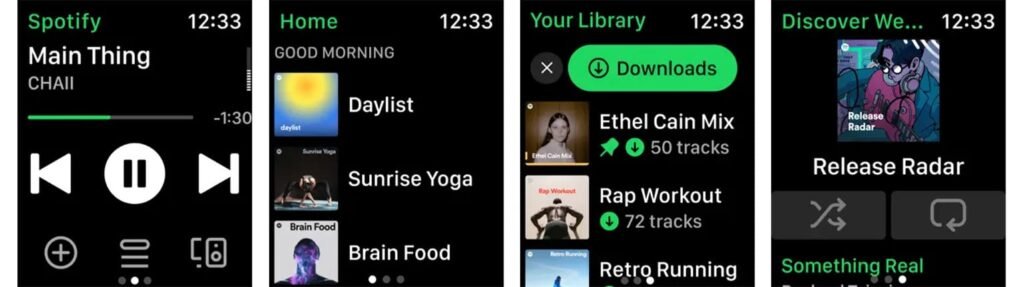
-With Spotify on Apple Watch, you can seamlessly play music directly from your wrist. This includes the ability to listen directly from your watch, whether online or offline. You also have the convenience of controlling your phone’s Spotify app directly from your watch. Additionally, Spotify Connect allows you to manage playback on another device. For hands-free control, Siri can be used to voice-command your music and podcasts. This integration makes it easy and accessible to enjoy your favorite tunes and podcasts right from your Apple Watch.
-Apart from Spotify, there are other music apps available for the Apple Watch, such as Wynk Music, JioSaavn, Amazon Music, etc. You can try these as well, but many users find a better experience with Spotify.
Related Frequently Asked Questions:
Q1. How to add apps to apple watch?
Here’s a concise step-by-step guide to adding or installing apps to your Apple Watch:
Using iPhone:
⁃Open Watch app on iPhone.
⁃Go to My Watch tab.
⁃Scroll to Available Apps.
⁃Tap Install next to the desired app.
Using Apple Watch:
⁃Press Digital Crown to access Home screen.
⁃Tap App Store icon.
⁃Use Scribble, Dictation, or scroll to find the app.
⁃Tap the app.
⁃Tap Get or Price (if free, no charge).
⁃Double-click side button to download and install.
Q2. How to close apps on apple watch?
To close apps on the Apple Watch (WatchOS 9 or later), follow these steps:
⁃Quickly press the crown button twice.
⁃Select the app you want to close.
⁃Swipe left on the app.
⁃Tap the ‘X’ button.
Your selected app will be closed.
Q3. How to delete apps from apple watch?
To delete apps from your Apple Watch:
⁃Press Digital Crown to access the Home Screen.
⁃Find the app, press and hold until it jiggles.
⁃Tap the ‘X’ on the app icon.
⁃Confirm deletion by selecting “Delete App.
Conclusion:
Throughout this article, we delved into the ‘8 Must-Have best Apple Watch Apps,’ all of which happen to be third-party applications. In addition to these, there are some built-in apps that are indispensable for a comprehensive watch experience, such as Calculator, Cycle Tracking, Compass, Voice Memos, Walkie-Talkie, Medications, Shortcuts, Find Devices, Find Items, and Mail, among others. Most of the third-party apps we covered are also budget-friendly. Our aim was to provide a detailed overview of these essential Apple Watch apps. If you have any questions, uncertainties, or if you’d like to share your thoughts, feel free to drop a comment in the article’s comment section or reach out to us on social media.